Section 2 How to work with Jupyter Notebooks
In this next section we will take a look at a Jupyter Notebook. This is the main way that we will be interacting with the Jupyter Lab. Start by clicking the new launcher button, and then Python 3 notebook.

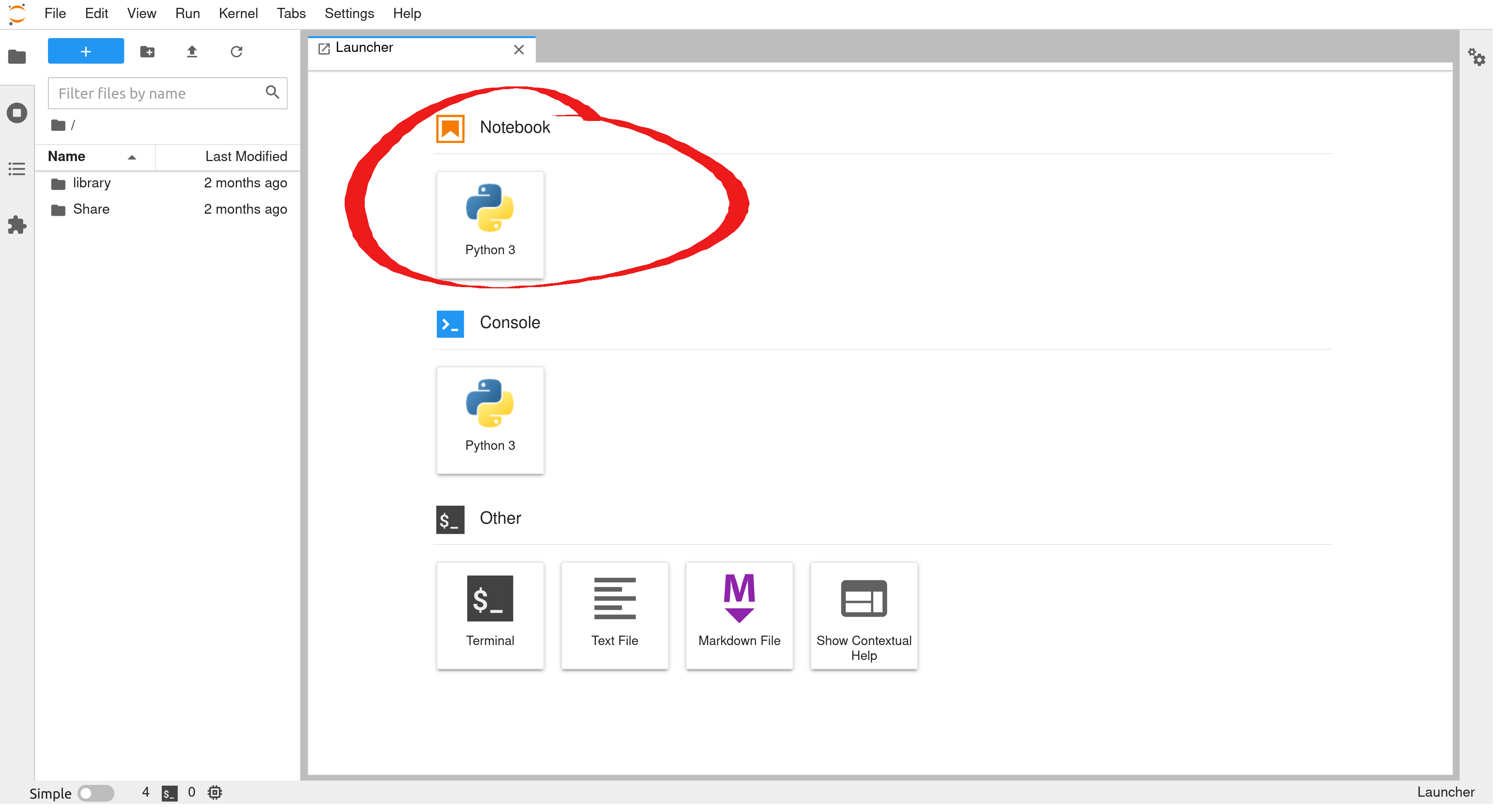
Once this is done you should have a screen that looks like this:
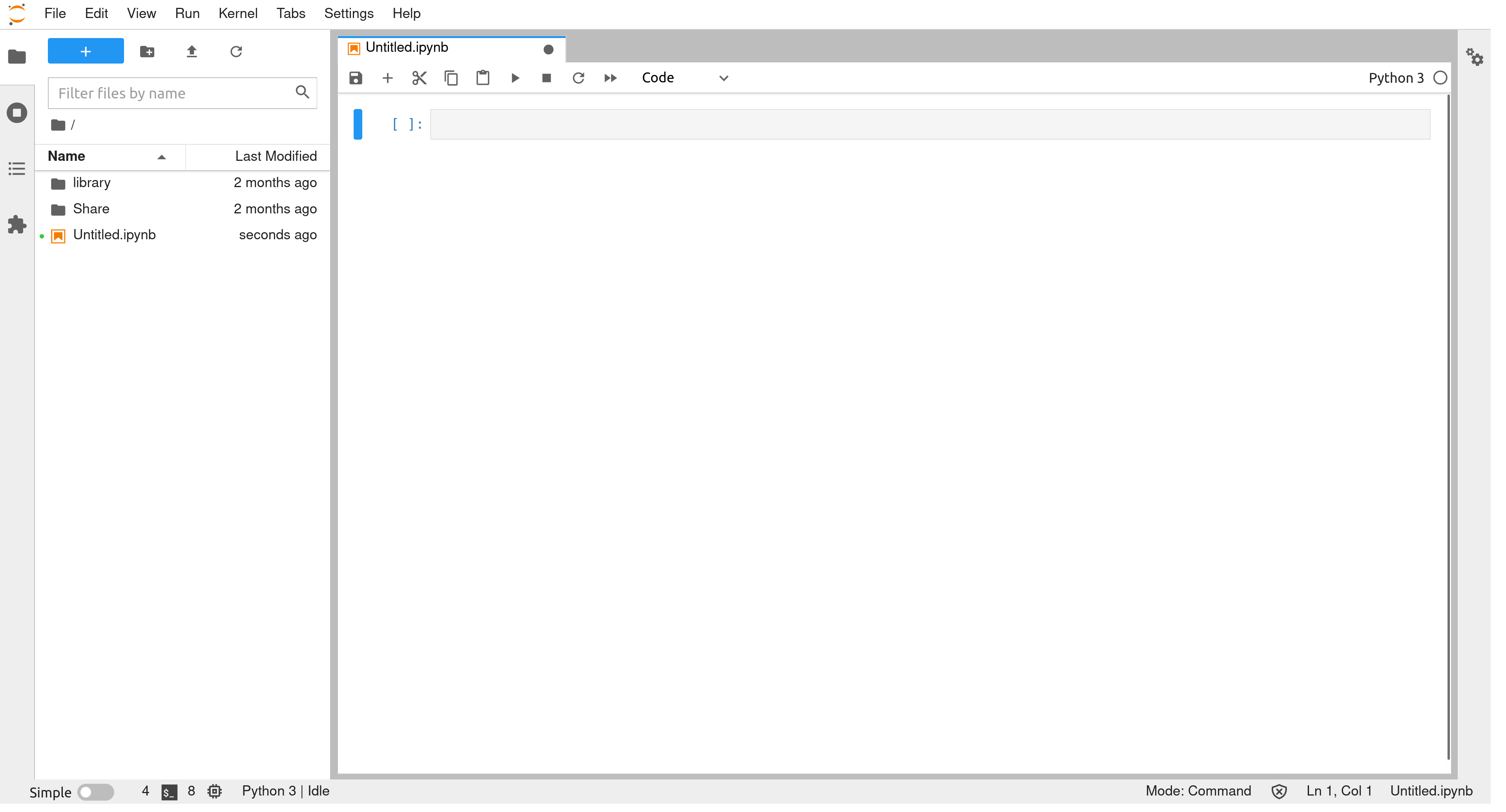
What we are seeing where the launcher menu was is the new notebook. This is where we can write Python code, include notes and thoughts. And structure our findings. Let's dig a bit deeper into what we are working with with these notebooks.
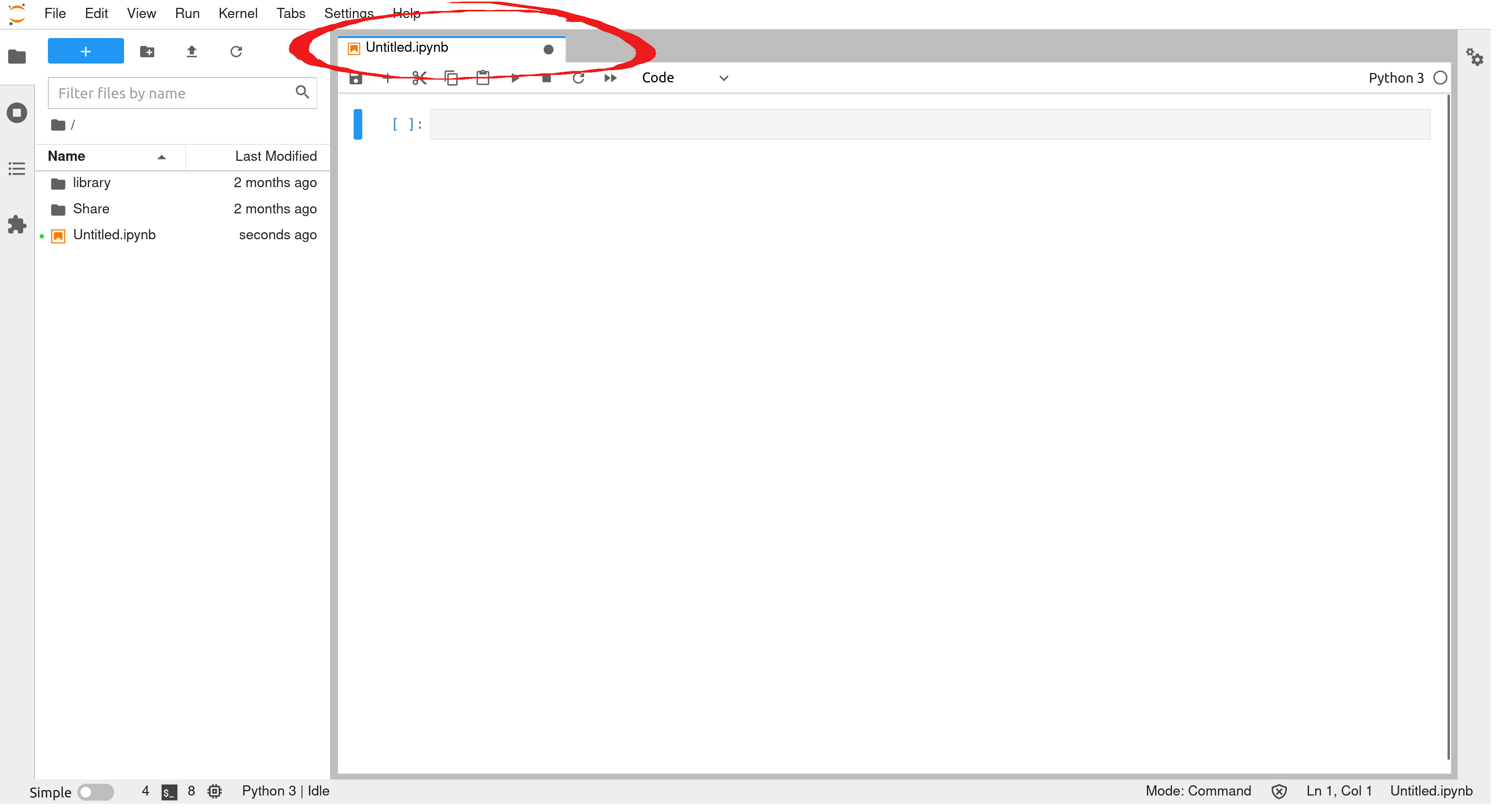
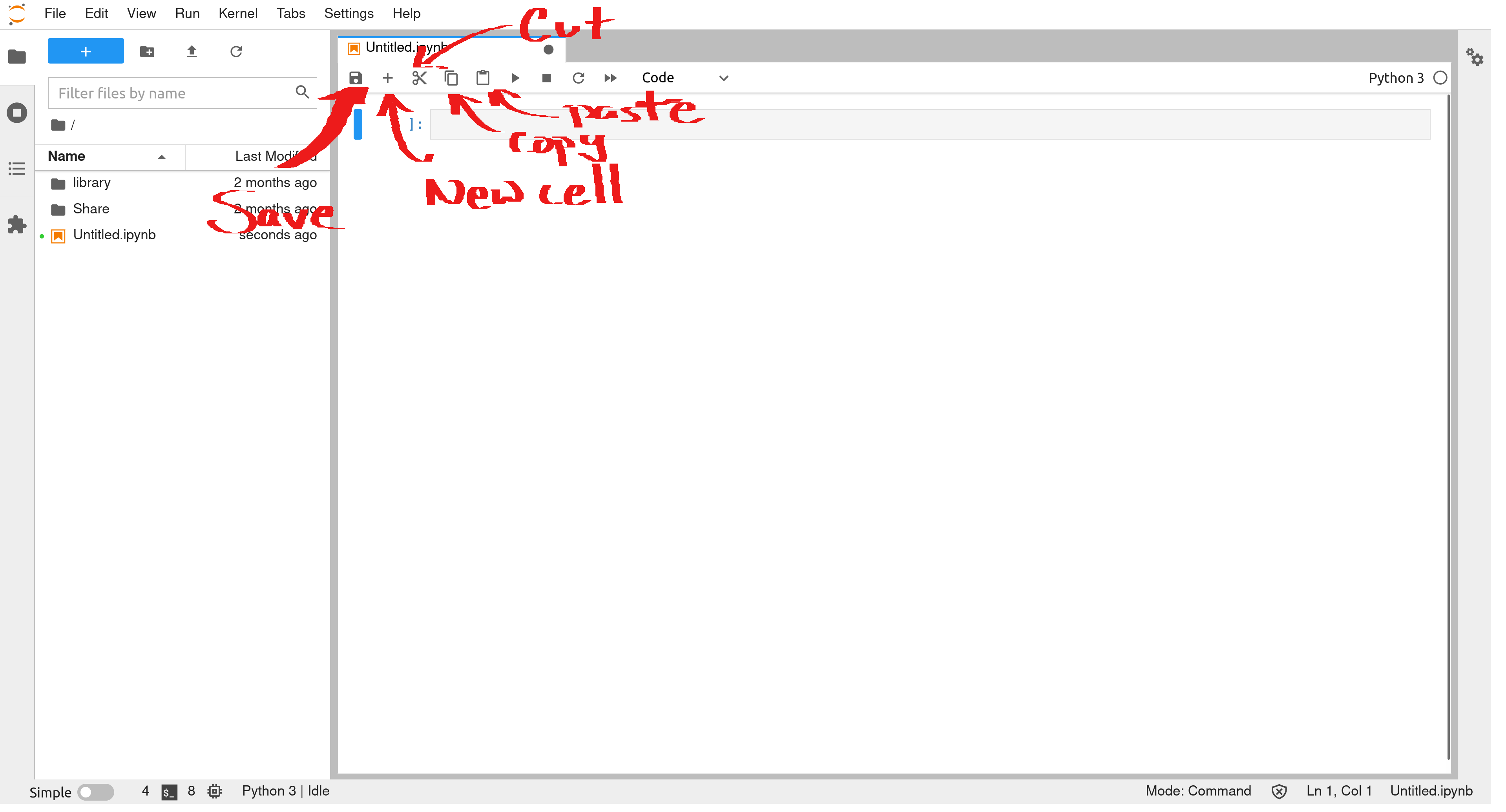
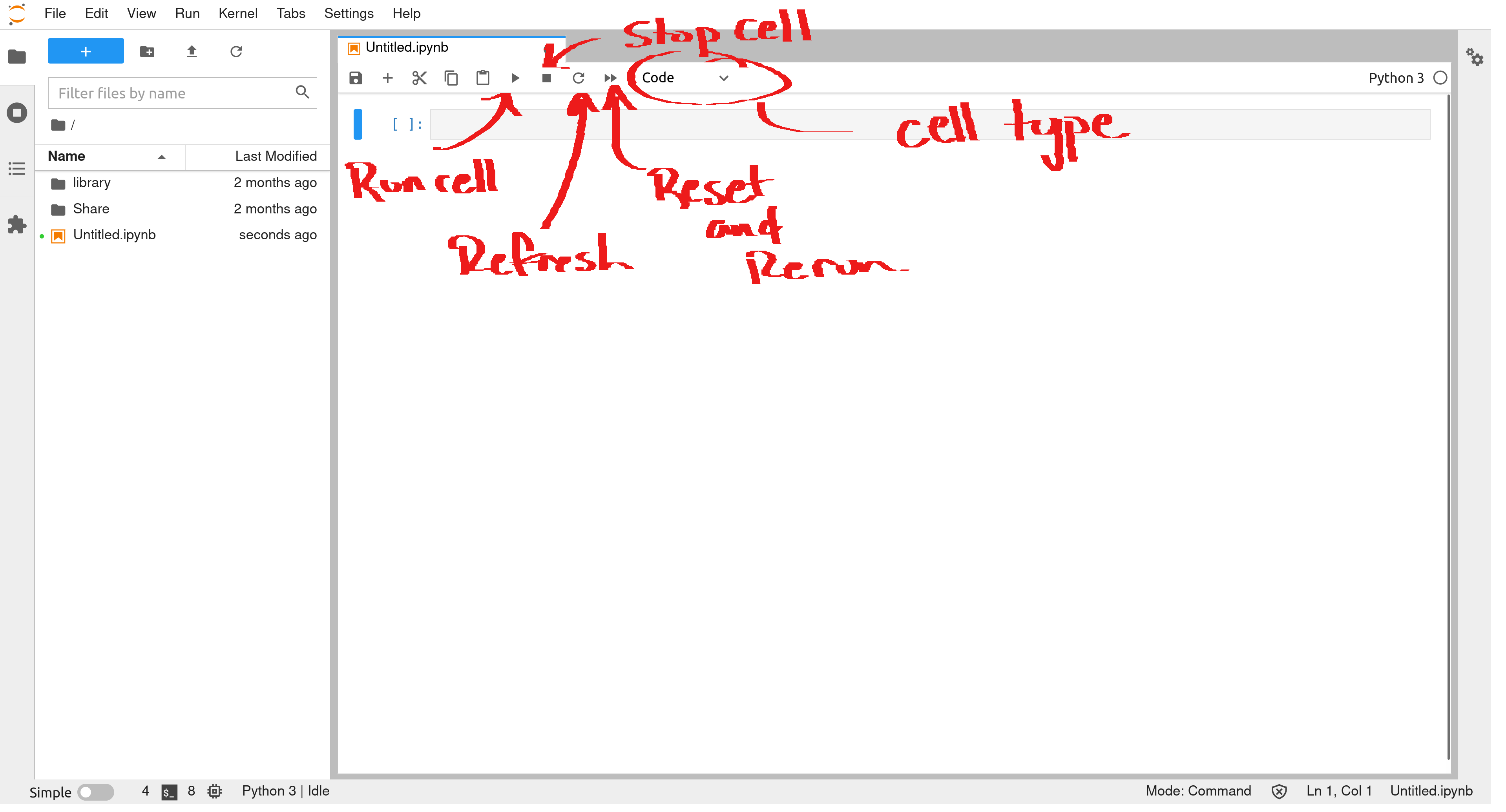
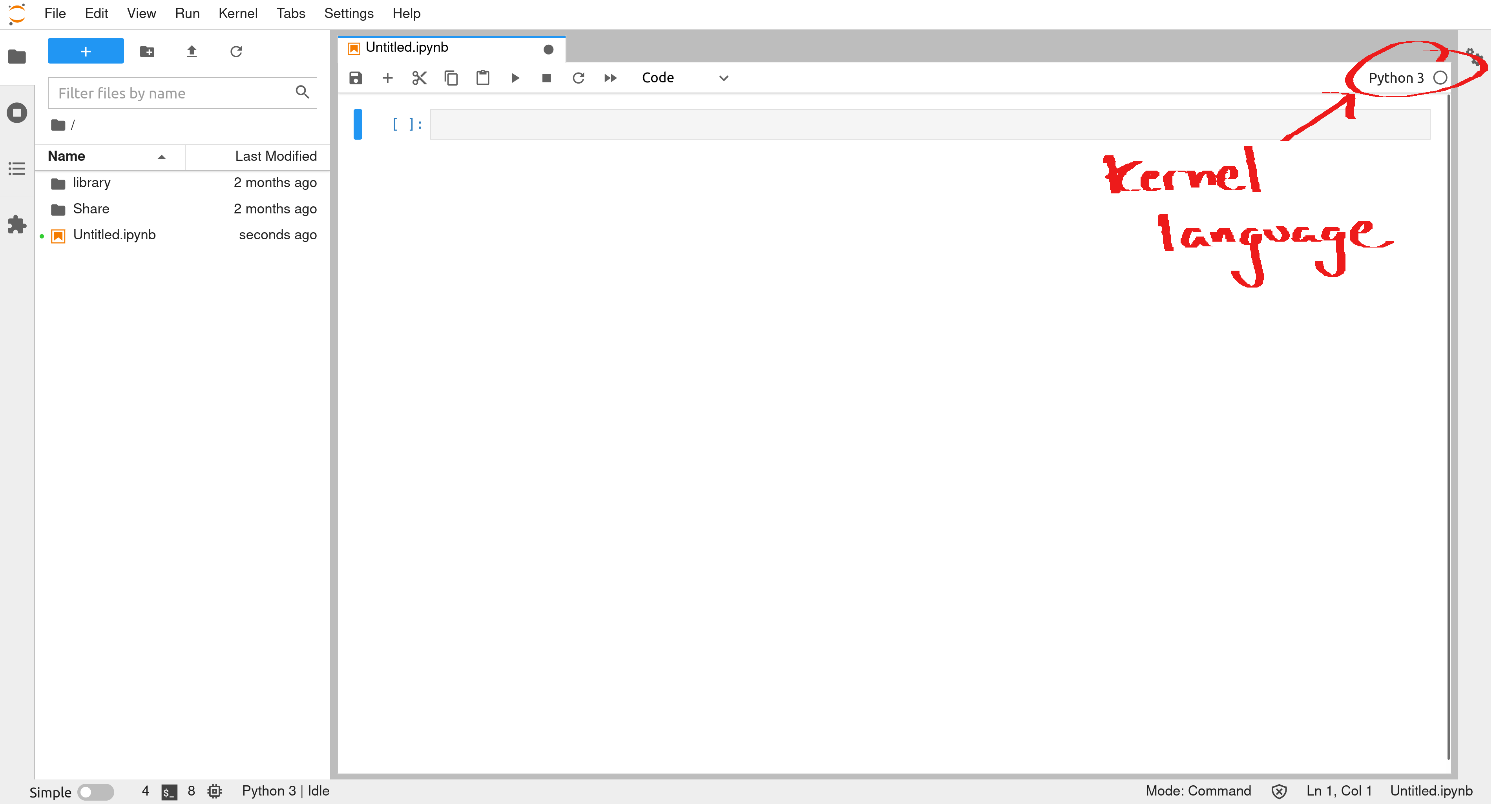
In the next section we are going to take a look at how we can code in these notebooks.